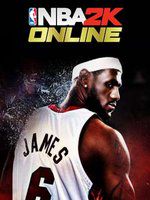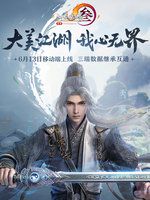Modern Warfare 2 connection failed? Here's a solution!
"Modern Warfare 2" offers an adrenaline-pumping gameplay experience, but network issues can quickly turn that excitement into frustration. If you're plagued by the dreaded "connection failed" error, you're not alone. This guide will walk you through the best ways to fix these connection issues, getting you back into action.

Why is there a connection problem?
Server issues: Sometimes, the problem is not on your side. Game server overload or failure can cause disconnection.
Network congestion: If your internet connection is shared and used frequently, it can cause delays and disruptions.
Firewall interference: Firewalls act as network guards, and sometimes they mistakenly block Modern Warfare 2 connections.
Geographic distance: Connecting to a server located far from your physical location can cause latency and instability.
Outdated drivers: Your network adapter driver plays a crucial role in online gaming. Outdated versions may affect performance.
Common fixes for connection failures
Reset your router: Resetting your router is a good way to try if you still get connection errors. Factory settings are the default settings that come with your router. Resetting your router will remove all custom settings. Your router may come with any default settings, and if you reset your router, any personalization will be removed. When resetting your router, consider giving it a break after hours of use. The next steps are as follows:
1. Unplug the cable from the router and wait for a few minutes, at least 30 seconds.
2. Plug it back in and check the status of the indicator light.
3. Open any applications and websites to see if the network is restored.
Check your internet usage: When you play games, you often get a connection failure error, or you just feel that your computer is a little bit laggy. The above problems are mainly caused by your improper use of the internet, especially for players who are fairly well equipped. No matter how powerful your computer is, too many programs running in the background can prevent you from having a smooth gaming experience as they consume a lot of bandwidth. The steps to check your internet usage are as follows:
1. Press Ctrl + Shift + Esc to open the Task Manager.
2. You can see the simplified view and click the "More Details" button.
3. Open the "Process" tab, which provides the information you want to obtain
Once you know which programs are taking up most of your network, if you want a great gaming experience, simply close those unnecessary programs and stop downloading large files.
Scanning for viruses: malicious software on your computer can sometimes interfere with your internet connection. Scanning your computer for malicious software, spyware, and viruses is essential as these can significantly reduce the performance of your system and the quality of browsing a web. The built-in Windows Defender does the job, but there are plenty of other free and paid programs available.
Optimize connections with Sixfast

To increase the speed of your Modern Warfare 2 connection, consider using leading game boosters and VPN services.
Sixfast can help you:
Reduce Ping and Latency: Sixfast uses intelligent routing algorithms to connect you to the fastest gaming servers, minimizing latency and ensuring a smoother gaming experience.
Stable connection: Say goodbye to frustrating disconnections. Sixfast prioritizes your game traffic, providing a more stable and reliable connection even during peak hours.
Global server network: Sixfast's servers are located all over the world, allowing you to connect to servers closer to your physical location, thus reducing latency due to geographical distance.
Easy to use: Features a user-friendly interface. Simply select "Modern Warfare 2" from the list of games, and Sixfast will take care of the rest, optimizing your connection for optimal performance.
Return to the game with Sixfast
Don't let connectivity issues overwhelm you. By following the tips in this guide, you'll have a smoother and more enjoyable Modern Warfare 2 experience. For the ultimate connectivity boost, try Sixfast, the secret weapon that countless gamers rely on to dominate the game.